September 2020 Dev Log
Hi friends!
This post will not be that interesting as I'm in the middle of a huuuuuuuge systems overhaul/upgrade and will mostly be about that. Before I get into it, I do want to say thanks for all your patience. Unfortunately, this update has been one which has had a million cascading tasks and is taking me a very long time to complete. I do appreciate all the support, feedback, and kind words. Keeps me going! Ok, enough sap from me. xD
Overhaul and improvements! Essentially, I'm extracting a very old system for entities called, 'behaviours'. It's a system which tries to dictate entity actions whilst also being a sort of status effect tracker and it's incredibly ugly. It causes a ton of weird--heh--behaviours in the game which often conflict with the entity state machine and so on. I won't get into too much of the tech details here because it just won't make sense without me walking through the code. However, the solution I'm putting in place is much cleaner and is only a slight detour from work on the update.
One lovely addition/change that's related to this is that many behaviours now appear as jobs on the map. Whereas, before, they were actions taking place without any feedback whatsoever. A great example is item movement. Now, you'll actually see jobs on items that indicate that they are going to be moved and which settler is doing so. These are 'auto jobs' much like the ones created by the farm room. Not only does this clearly communicate the actions of entities, but also gives players the ability to prioritize jobs--and keep them from being done at all if that is the desire (setting the priority to 0). The job may say something like, 'incorrect zone,' meaning the item is going to be removed from the zone it's in and moved to the correct one. I've added this level of communication to a lot of other entity actions so the player knows exactly what is taking place. i.e., sleeping, mating (wink wink), eating, drinking, putting out fires, etc.
Aside from that rabbit hole of work, I continued to improve the room management flow (this is taken directly from the discord #upcoming channel):
Room TLDR; It's super easy to select/add-to/remove rooms now and they can span multiple z levels OR be placed by another room of the same type.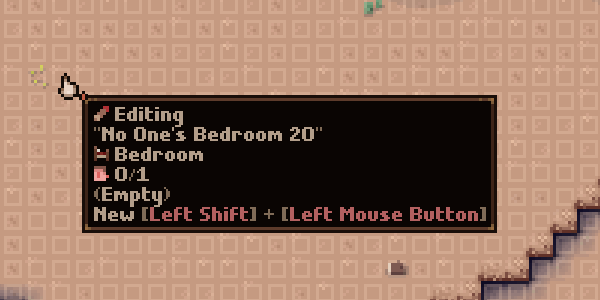
(The above gif is me placing two new rooms [left-click]+[shift], then selecting the first [right-click]+[shift], adding tiles to it [left-click], selecting the second room [right-click]+[shift], adding tiles to it [left-click].)
Changed the editing of rooms so the same type can be side-by-side and one room can now span multiple z levels. Editing/placing rooms has been streamlined as well. You can easily select a room without using the room list with [shift] + [right-click]. Creating a brand new room, separate from the select room can be done with [shift] + [left-click] or by selecting a new room from the toolbar.
Additionally, players will no longer lose their room names just be adding/removing points.
There's a lot of transferable functionality here that I'm going to use in the future for zones. I want to update the zone system to work more like rooms. So that players can easily designate items, copy old zone groups, and edit at a larger scale. But I'll save that for the update after this one.
(Some quick selecting of rooms with [right-click]+[shift].)
Anyway, hopefully that gives you a good idea of what I'm up to.
Hope you are all well!
Thanks!
Get Odd Realm
Odd Realm
Take control of a group of settlers to build a settlement that survives the passing seasons.
| Status | Released |
| Author | UnknownOriginGames |
| Genre | Simulation, Survival |
| Tags | 2D, Fantasy, Management, Pixel Art, Procedural Generation, Sandbox, Singleplayer, Top-Down |
More posts
- 1.0.38.4 - Codex, Cooking, and Content42 days ago
- 1.0.37.6 - The Art of War (and Logging It)Jun 26, 2025
- 1.0.36.0 - General Fixes and UI Scale ImprovementsMar 22, 2025
- 1.0.35.9 - Big Ol' UpdateMar 15, 2025
- Lost Legends Expansion - Dec 2023 Dev DiaryDec 22, 2023
- Lost Legends Expansion - Nov 2023 Dev DiaryNov 04, 2023
- Lost Legends Expansion - June Dev Log And July 24th ReleaseJun 30, 2023
- Lost Legends Expansion - May Dev LogMay 12, 2023
- Performance Improvements and Better Carry AI - Beta 0.12.0.2 Patch NotesJan 12, 2023
- Lost Legends (BETA) 0.12.0.0 - Initial Release For TestingNov 24, 2022
