0.10.0.8 Beta - Patch & Dec 2021 Dev Log
Hey Oddities!
I have uploaded the 0.10.0.8 patch. There are quite a few changes in it, and I'd love for you to give it a go. Now, because I changed a lot of uniform and room data under-the-hood, this *MIGHT* mess up your old saves. I've tried to make it backwards compatible, but the chances of weird behaviors will be higher for old saves on this version. If you do see weird things, before reporting them, try reproducing them on a new save. If it still happens, then let me know!
Ok, the main focus for this patch was room management and production, but I added some new content, overhauled a lot of UI (especially with uniforms), and put in a ton of fixes for bugs. I also did a pass on all the room art because I didn't feel like it had enough character:
Room Management
Rooms in the game are complicated. There's a lot to take in and do with them. Even if you know what everything does, the UI is super cluttered and hard to read. Initially, I thought it would be best to have everything on one window so you didn't have to manage multiple screens. Trying to fit all the production stuff into the Room Edit window made everything a huge mess. I decided to split them up into two windows (just like the old days!) where one window manages room production, and, the other, room occupants and items. This gives me way more space to present things.
You'll notice that each room 'Function' has its own button in the toolbar now. Whereas, before, I had some functions combined into a super room. This was creating a lot of confusion between what a 'Room Template' and 'Room Function' was. I've decided to remove the option to add functions to rooms. The added control wasn't worth how complicated it made things. Now, rooms are just rooms and each provides unique jobs and functionality.
Additionally, rooms no longer need a set of props to function. Instead, some blueprints will require a specific prop in order to be started. For example, you'll need a Workbench to build certain tools in the Wood Mill. The job will say what type of prop it needs and will list candidates you should build. This has the added visual bonus where settlers will go to those props and work. So, you'll see them cooking at a fire, or smelting at a furnace.
Production Window
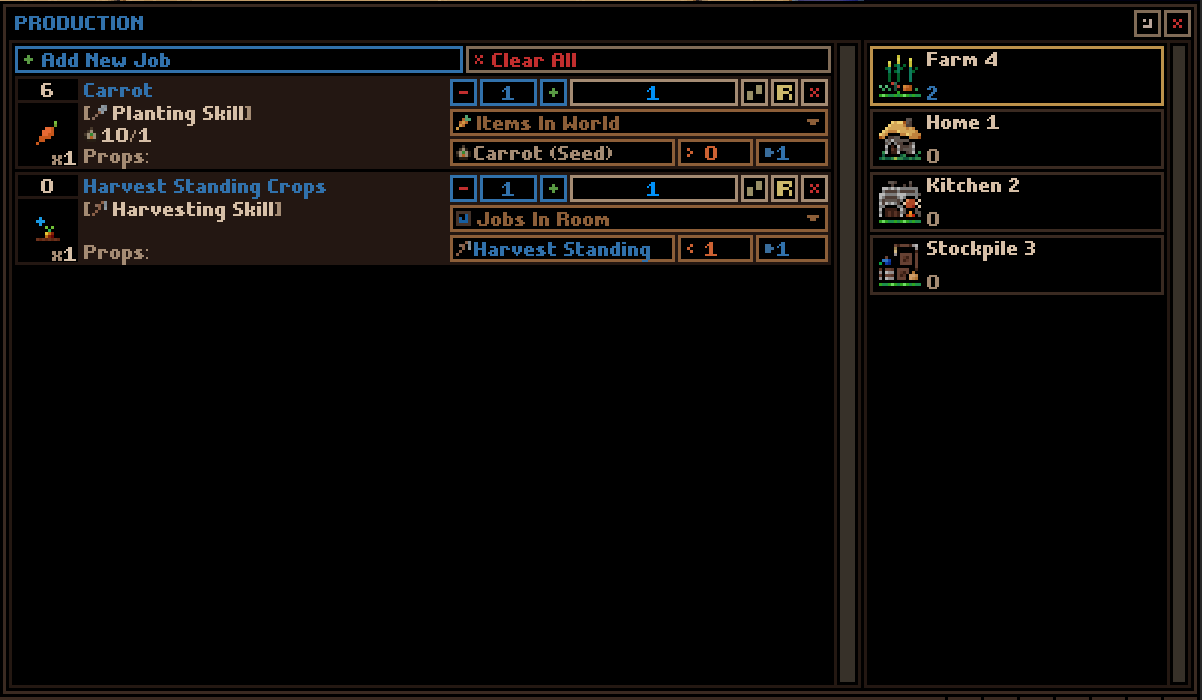
Now, no matter what I do, the production stuff is going to be complicated. I give players a lot of ways to set them up, and the range of options makes it seem super overwhelming. I'm going to keep improving this stuff based on feedback, as well as create a tutorial to help communicate what it is you should do.
There are a ton of new options for setting up an auto-job and how they are queued. There are now six threshold types to choose from:
- Manual - You queue jobs manually.
- Items In Room - The threshold looks at the count of items in the room.
- Items In World - The threshold looks at the count of items in the world.
- Jobs In Room - The threshold looks at the count of jobs in the room.
- Jobs In World - The threshold looks at the count of jobs in the world.
- Entities In World - The threshold looks at the count of entities of a race in the world.
You can also change the threshold condition to any of the following:
- Equal To
- Not Equal To
- Less Than
- Greater Than
Some examples of combining the above are:
If Carrot Seeds in world are greater than 0, queue 1 job.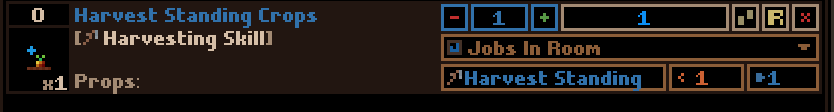
if Harvest Standing Crop jobs in room are less than 1, queue 1 job.
You can also edit the job priority which will set the priority for the jobs that are added to the world as well as determine which auto-jobs are assessed first.
Room Edit Window
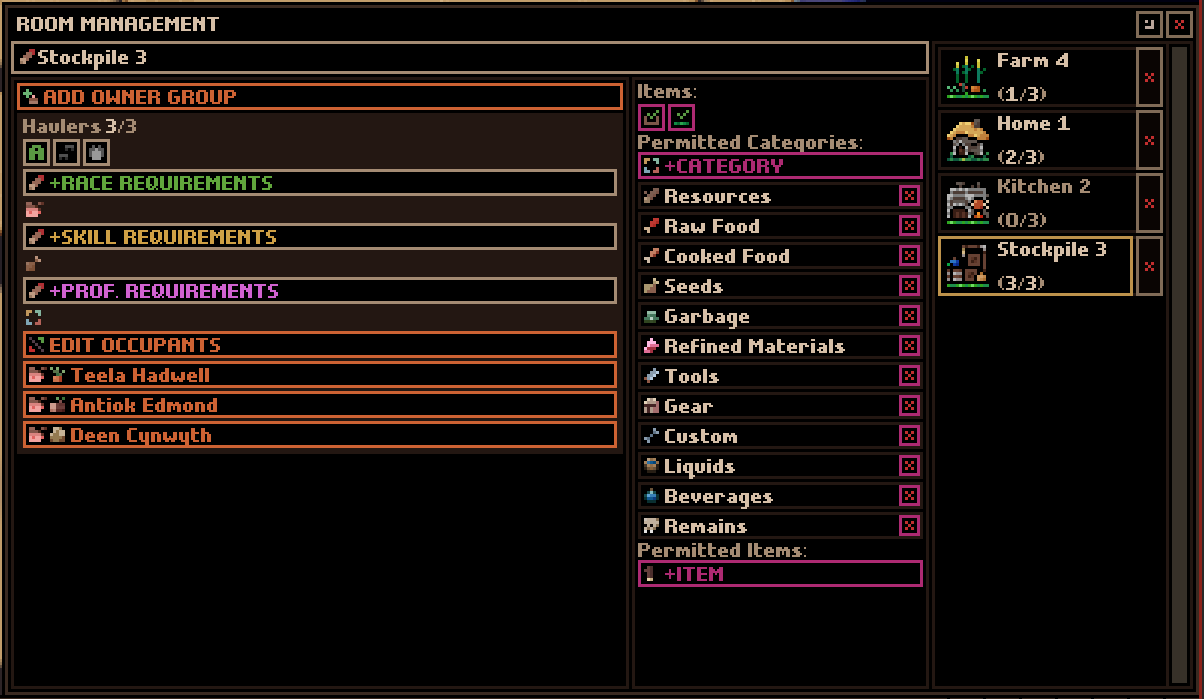
You can still edit the owner groups and room item specifications. This hasn't changed all that much. I've made it so rooms look for skills instead of professions when trying to auto-add occupants. You can still set up professions as the restriction, but skills as the default make the rooms much easier to set up.
Uniforms And Item Equipping
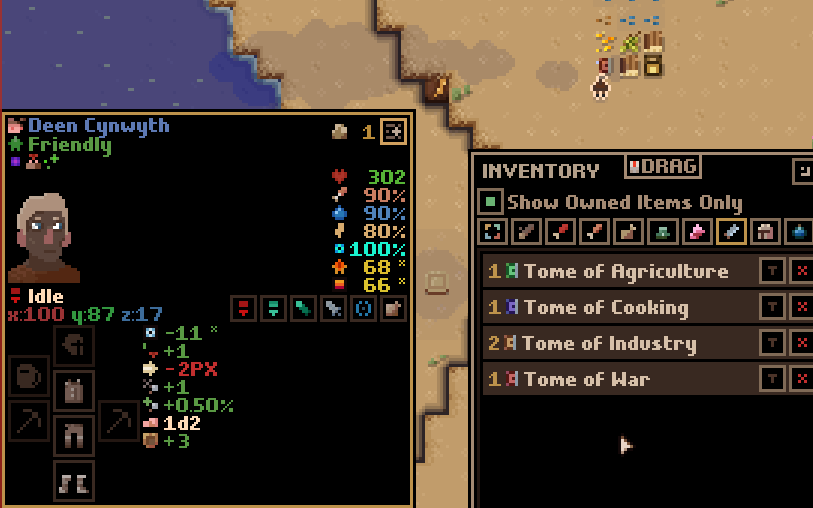
You can now equip/unequip items from any of the equipment displays found in the entity tooltip, entity window, and uniform window. Clicking on any slot will bring up the game's inventory window where you can drag items from there onto slots. Slots now highlight and provide more feedback for what can be equipped and where. Dragging items onto a slot that's affected by multiple uniforms will also bring up a popup that asks which uniform to change.
The uniform window has been cleaned up and I've removed one of the unnecessary panels. You should be able to easily created and edit control group, profession, and individual entity uniforms from here.
Oh! I've added a 'back' slot for bags. These increase carry skills, and I plan to add things like cloaks/capes, and other 'back' type items in the future.
Patch Notes
There are many other additions, so let's just go through the notes!
-Fixed a bug where entities couldn't be attack targeted.
-Added a greyscale to overlays to help distinguish job placement permission.
-Fixed a bug where storage carry jobs that were automatically created were being set on items that were falling.
-Fixed a bug where carry auto-jobs for storage rooms might not get created.
-Fixed a bug where bandit warnings weren't showing up in the overworld map screen.
-Fixed a bug where selecting an entity from a UI window such as the settlers overlay wasn't unlocking the entity tooltip info and buttons.
-Rooms no longer need props to function. Instead, blueprints may require a prop to be started. i.e., Pumpkin Pie now requires an 'oven' prop.
-Each playable race now has a unique research tree. i.e., The Ancient research tree unlocks the Immortality Tomb room, and Aeternum blueprints, while the Human research tree unlocks the Human Home room.
-Changed the "carpenter's table" name to "workbench".
-Added stone stove and stone oven props.
-Created a new screen for room production.
-You can now enter a value for selling and buying items using the input popup. This can be done by clicking the amount.
-Fixed a bug where the hold position order wouldn't work after issuing a move command.
-Fixed a bug where some toggles were not disabling correctly.
-Fixed a bug where 'Feeding Buff' was displayed instead of 'Survival Buff'.
-Fixed a bug where leather working buffs weren't being applied correctly.
-Fixed a bug where entities weren't unequipping items that were no longer part of a uniform.
-Added a back slot to equip bags, capes, cloaks, etc to.
-Confirmation popup now listens for enter input to confirm in addition to clicking the confirm button.
-Fixed a bug where buffs weren't being removed correctly when items were unequipped.
-Fixed a bug where entities wouldn't hold their current position if an entity was already given a move command before.
-Most rooms now require skills instead of professions to become an owner. i.e., needing the harvest or planting skill instead of the farmer profession to occupy the farm room.
-Added wood, stone, bronze, iron, steel, and rutile tongs, sewing needles, carving knife, and chisels which are used by Masons, Tailors, Leatherworkers, and Blacksmiths.
-Added a Masonry Shop where stone-based items and materials can be produced.
-Added cloth backpack, stoneleaf bag, and leather backpack items to equip to the back slot.
-Polished the uniforms screen to fit on one panel and be easier to understand.
-Players can now edit entity uniforms from the entity tooltip and entity overlay in addition to the uniforms screen. Items can be dragged onto any of those slots from the inventory popup. Slots will now highlight to show if an item can be equipped when the player hovers over an item. Additionally, already equipped items will display a stat comparison to show their current stats, and the stat change if the item were equipped.
-Added a popup window for when players drag items onto slots that are affected by multiple uniform sets. This lets players select which uniforms will get the change.
-Fixed some incorrect icons for saplings.
-Fixed a bug where trees would leave behind an obstruction after being logged.
-Added more tree prefab variations.
-Re-enabled settlement building generation for when players settle the same tile as a previous settlement.
-Fixed a bug where logging the centre of a tree could sometimes cause it to float in mid-air.
-Re-added selection area to tooltips for placing jobs and rooms. i.e., 3x5x6
-Added priority option to auto-jobs.
-Fixed a bug where doors couldn't be locked.
-Fixed a bug where settlers wouldn't be allowed to be a room owner if they had all their skills disabled.
-Fixed a bug where entities were spawning items if they weren't player controlled. i.e., Cows spawning milk.
-Improved the chances of taming captured animals.
-Did an art pass on all room icons.
-Cleaned up and re-organized all the UI elements to have a more uniform look and feel, especially the HUD.
-Add search input to several lists. You can now hover over certain lists to 'focus' them. i.e., hovering over the inventory panel to apply searches to that popup.
To Conclude...
For the next patch, I'll continue to improve quality of life stuff, and polish UI, but I will mostly focus on optimization. Mainly, I want to reduce how much RAM is used by world load, improve performance of some UI elements, and reduce the save time lag. After that, I'm also going to update the tutorial and re-enable it. I think this next patch will be the last one (not including small hotfix patches) before I can finally put beta out as the main production build. Hurray!
Thank you all for the support and feedback! Hope you have a good holidays and/or end of the year!
Waylon
Files
Get Odd Realm
Odd Realm
Take control of a group of settlers to build a settlement that survives the passing seasons.
| Status | Released |
| Author | UnknownOriginGames |
| Genre | Simulation, Survival |
| Tags | 2D, Fantasy, Management, Pixel Art, Procedural Generation, Sandbox, Singleplayer, Top-Down |
More posts
- 1.0.38.4 - Codex, Cooking, and Content51 days ago
- 1.0.37.6 - The Art of War (and Logging It)Jun 26, 2025
- 1.0.36.0 - General Fixes and UI Scale ImprovementsMar 22, 2025
- 1.0.35.9 - Big Ol' UpdateMar 15, 2025
- Lost Legends Expansion - Dec 2023 Dev DiaryDec 22, 2023
- Lost Legends Expansion - Nov 2023 Dev DiaryNov 04, 2023
- Lost Legends Expansion - June Dev Log And July 24th ReleaseJun 30, 2023
- Lost Legends Expansion - May Dev LogMay 12, 2023
- Performance Improvements and Better Carry AI - Beta 0.12.0.2 Patch NotesJan 12, 2023
- Lost Legends (BETA) 0.12.0.0 - Initial Release For TestingNov 24, 2022
